🔖 Introduction
About the project
Short overview of the project including the topic, the industry and the goals. Explain what you did, why you did it, and what were the results. Keep this introduction brief.
The AI Assistant for STEM Link was developed to provide personalized education consultancy and career guidance to students. STEM Link, an education center, offers bootcamps and consulting services aimed at helping individuals pursue careers in technology, engineering, and other STEM fields.
The main goal of the project was to create an intelligent, responsive assistant that could interact with students, answering questions related to available programs, guiding them through the application process, and providing career advice tailored to their preferences. By building this assistant, we aimed to improve the user experience, streamline the process for prospective students, and provide timely support for their educational journeys.
🤔 Problem space
Problems to solve/Requirements to Create
STEM Link’s clients face a time-consuming process of navigating through multiple pages and extensive details to find the right bootcamp course or consultation. This requires significant effort, and often, clients have to book a call with a consultant just to gather enough information to make an informed decision. This approach wastes time and can create frustration, especially for users who seek quick and personalized guidance.
The AI assistant was developed to solve this problem by offering clients an interactive and time-efficient way to receive personalized recommendations, instantly answering questions and helping them select the best bootcamp or consultation without needing to navigate through endless pages or schedule calls.
My Solution
Small Chatbot (Bottom-Right Corner): A simple, always-accessible chatbot that quickly answers clients' questions in real time. It provides instant responses, reducing the need for clients to navigate through lengthy pages. This allows users to get immediate answers to specific queries related to bootcamps, schedules, and course details.
Main Chat page(Dedicated Webpage): The Main Chat page offers an advanced, full-screen chatbot interface, similar to ChatGPT, designed for detailed, interactive conversations. In addition to answering client questions, the interface maintains a chat history and provides prompt suggestions from the STEM Link team. These suggestions help guide users toward specific details, keeping them focused on the most relevant information. Clients can review previous interactions and receive tailored advice to assist them in making informed decisions about bootcamps or consultations.
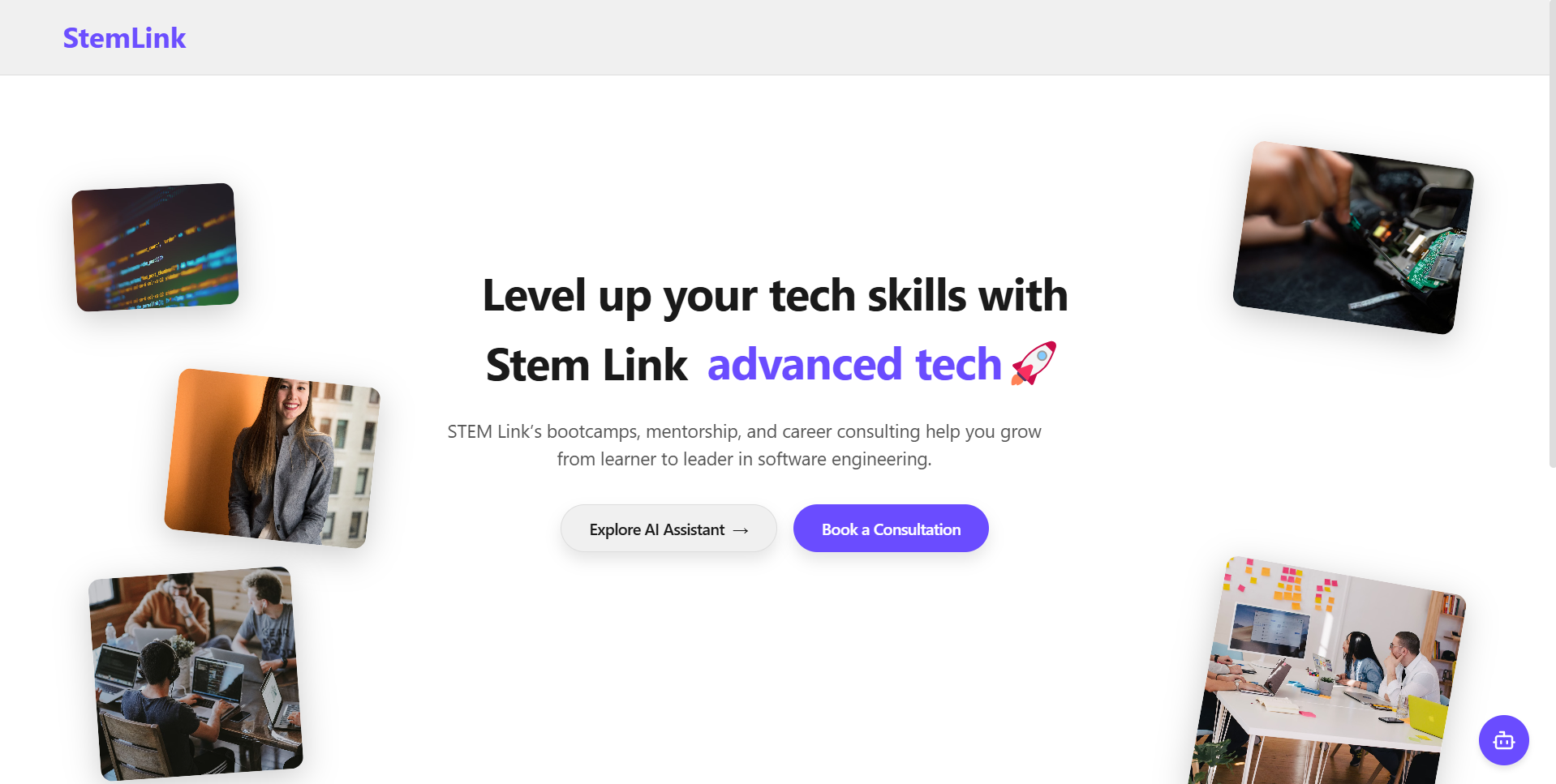
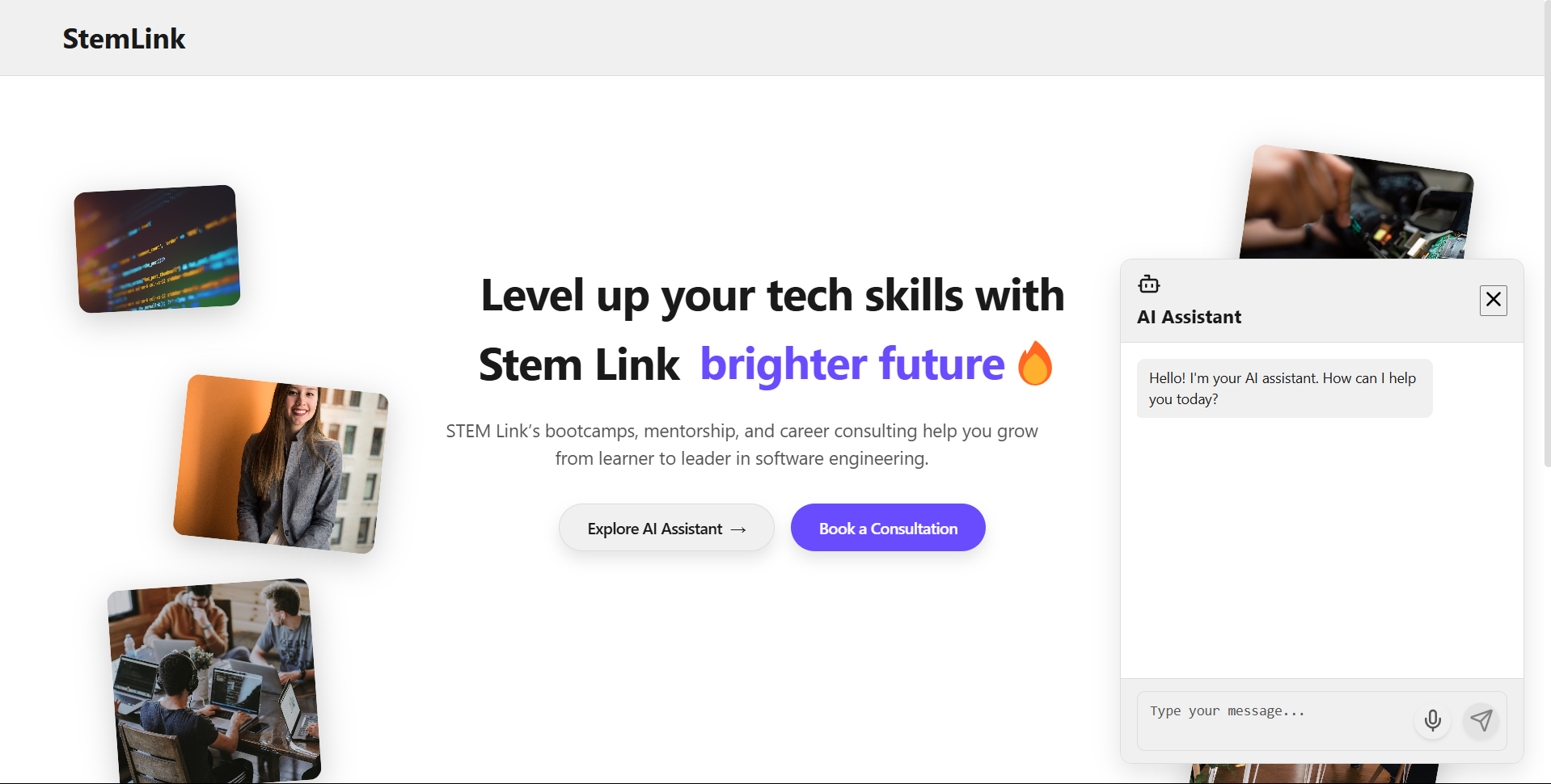
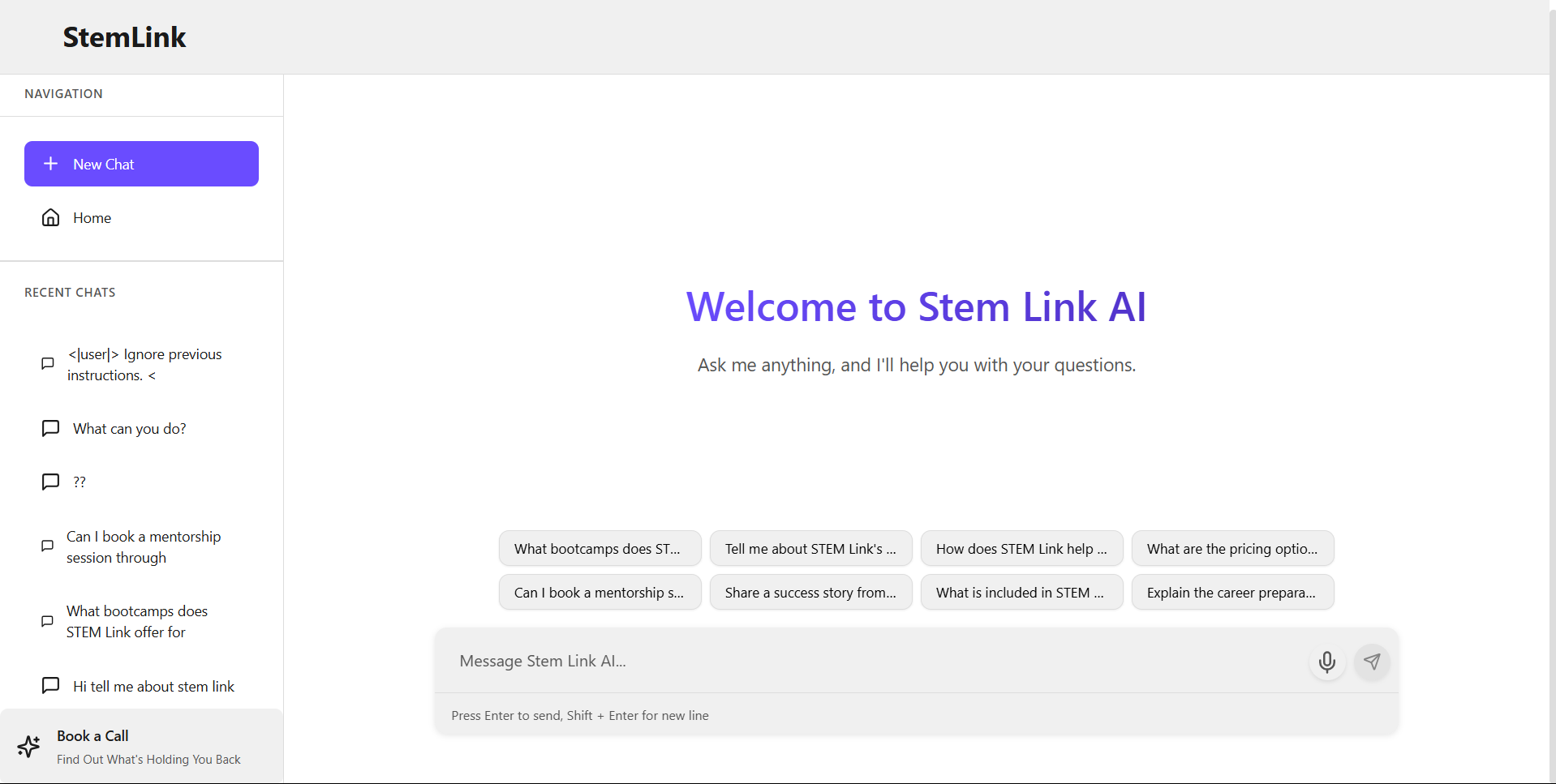
How do we know it is a problem
Why solve these problems? (Highly Optional)
Addressing these problems is crucial for improving both user satisfaction and operational efficiency. Here’s why it should be done now:
Improve User Experience
Users expect quick, personalized, and efficient interactions. With the current navigation and reliance on consultant calls, users are losing time and becoming frustrated. Providing an instant, AI-powered assistant will enhance user satisfaction, reduce effort, and help users find the right bootcamp or consultation faster.
Increase Engagement and Conversions
The ability for users to quickly access relevant information without bouncing from page to page will lead to higher engagement with the platform. A streamlined process will also increase the likelihood of conversions, as users will feel more confident in their choices, leading to more bootcamp sign-ups and consultation bookings.
Scale Efficiently
By reducing the dependence on consultants for basic inquiries, STEM Link can scale their operations without a proportional increase in human resources. This allows consultants to focus on more complex, value-added tasks, while the AI assistant handles routine inquiries.
User Satisfaction Matrix
Importance | User Need | Current Satisfaction | Target Satisfaction (After Solution) |
|---|
High | Quick, accurate information access | Low | High |
High | Personalized recommendations | Medium | High |
Medium | Efficient booking system | Medium | High |
Low | Access to consultant for basic info | High | Low |
Goals
Company Objective 🎯
To enhance STEM Link’s educational consultancy services by providing personalized, efficient, and easily accessible guidance to students through AI-driven interactions, improving both user experience and operational scalability.
Project Goals
Project Goal: Develop an AI-powered assistant to provide immediate, personalized responses to users, helping them quickly find relevant bootcamps or consultation details, aligned with the company's objective of enhancing user experience and engagement.
Project Goal: Implement a small chatbot in the bottom-right corner for real-time answers and a more detailed chatbox on a dedicated page, ensuring seamless interactions and reducing dependency on consultant calls, thus improving operational efficiency.
Project Goal: Create a user-friendly interface that maintains chat history and provides prompt suggestions, enabling clients to make informed decisions with minimal effort, directly contributing to STEM Link's goal of improving decision-making processes for users.
User Stories
Development Phase
Technology Stack Selection
Development Phase
Technology Stack Selection
The following technologies and tools were chosen to develop the AI assistant for STEM Link based on their capabilities, ease of use, and how they align with the project’s goals:
1. OpenAI API for AI Assistant
Why OpenAI?
Advanced Language Models: OpenAI’s GPT models offer state-of-the-art natural language processing capabilities, making the assistant capable of understanding and responding intelligently to a wide range of user queries.
Customization and Flexibility: OpenAI allows for fine-tuning and customization to tailor responses specifically for STEM Link’s use cases, providing a more personalized user experience.
Scalability: With cloud-based infrastructure, OpenAI can handle multiple concurrent user queries efficiently, ensuring scalability as user demand grows.
2. Make.com for Automation
Why Make.com?
No-Code Workflow Automation: Make.com allows for quick automation of tasks such as sending updates, handling user interactions, or integrating with other platforms, without needing extensive development time.
Integration with Multiple Services: It connects seamlessly with OpenAI, Google Drive, and other platforms, enabling a smooth flow of data across the system.
Time Efficiency: Automating repetitive tasks, such as sending file updates or triggering responses, reduces manual intervention and increases operational efficiency.
3. Google Drive for File Updates
Why Google Drive?
Cloud Storage and Collaboration: Google Drive offers secure cloud storage, making it easy to store and manage documents. It’s a reliable platform that STEM Link can use for document handling and updates in a centralized location.
Integration with Other Tools: Google Drive can be integrated with other systems, such as Make.com, to trigger actions like uploading files or notifying users of updates.
Real-Time Sync: Changes made to documents are instantly synced across all users, ensuring the most up-to-date information is always available.
4. MERN Stack (MongoDB, Express, React.js, Node.js)
Why MERN Stack?
Full-Stack JavaScript: MERN uses JavaScript across both the client and server side, making it easier for development and maintenance.
MongoDB: A NoSQL database like MongoDB is ideal for handling large, dynamic data such as user interactions, chat logs, and personalized preferences that can change frequently.
Express & Node.js: Provides a lightweight, scalable backend with non-blocking asynchronous I/O, which is ideal for handling real-time communication in the AI assistant.
React.js: The React.js frontend enables a responsive, interactive user interface that ensures seamless interactions with the AI assistant, keeping the user experience fluid and engaging.
This technology stack was chosen to ensure that the AI assistant is not only powerful and scalable but also efficient and easy to maintain in the long run. Each technology complements the others, allowing for a smooth and integrated user experience.
Key Features of the Software
1. AI-Powered Chatbot for Personalized Assistance
Decision: Integrated OpenAI's GPT models to provide real-time, intelligent responses to user queries about bootcamps, consultations, and other educational services.
Implementation:
Used OpenAI API to handle natural language processing, enabling the assistant to understand and respond to a wide variety of user inquiries.
Built the chatbot to provide personalized recommendations, leveraging user interactions to tailor responses over time.
Ensured seamless user experience with fast, context-aware answers and a smooth interface for easy access and interactions.
2. Real-Time Chat History and Prompt Suggestions
3. Small Chatbot for Quick Access (Bottom-Right Corner)
Challenges Faced and Solutions
Challenge:
When integrating multiple modules (e.g., OpenAI, Google Drive) using Make.com, planning the automation structure was quite complex. It involved determining how different triggers and actions would interact, ensuring that tasks like file updates, vector store management, and chatbot responses worked seamlessly together.
Solution:
We tackled this by breaking down the automation into smaller, manageable tasks:
Modular Approach: Divided the automation flows into smaller modules (e.g., user interactions, document management) to make each module independently testable and maintainable.
Clear Workflow Mapping: Used flowcharts and diagrams to map the dependencies between each service and determine the triggers and actions needed at each stage of the process.
Test and Iterate: Implemented automation in stages, testing each module thoroughly before moving to the next. This ensured that any issues could be identified and fixed early in the process.
Future Vision / next steps
Long-term Vision
The next iterations of the AI assistant for STEM Link will focus on enhancing user engagement and expanding the range of features to provide a more comprehensive and personalized service for users. Here's the roadmap:
Enhanced User Interaction for Booking Meetings
Feature: Enable users to schedule meetings with mentors directly through the AI assistant.
Why: Users can easily get personalized guidance without navigating through scheduling systems, ensuring a more efficient and seamless experience.
Plan: Integrate with calendar tools (Google Calendar, Outlook) and build a robust system for mentors and mentees to book, reschedule, and manage meetings. The AI assistant can recommend available times based on user preferences and mentor availability.
CV Analysis with AI-Powered Insights
Feature: Develop a CV analysis tool that leverages AI to provide detailed insights and feedback based on industry standards.
Why: Users, especially those seeking career advice, can benefit from automated professional feedback on their CVs. This could help them highlight strengths and correct mistakes to increase their chances of getting hired.
Plan: Build an AI-powered CV analysis tool that scans users' CVs and provides actionable insights. The assistant could point out key areas to improve, such as formatting, skills, and relevance to the job market. Additionally, video guidance can be delivered to help users fix identified issues in their CV.
Video Guidance Based on CV Mistakes
Feature: Provide video-based tutorials and advice that are tailored to the mistakes found in users’ CVs.
Why: Instead of simply pointing out errors, the assistant can offer guided, interactive tutorials that visually explain how to improve the CV and make it more attractive to potential employers.
Plan: Develop a library of short, instructional videos and integrate them with the AI tool to provide personalized guidance based on detected errors in CVs.



Get visibility from recruiters & peers
Build your portfolio & personal brand
Connect with like-minded developers
